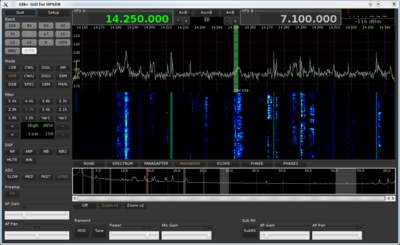Difference between revisions of "Ghpsdr"
(→SVN) |
|||
| Line 15: | Line 15: | ||
Since this code does not currently run on Windows here is the Linux svn command, | Since this code does not currently run on Windows here is the Linux svn command, | ||
| − | svn co svn:// | + | svn co svn://64.245.179.219/svn/repos_sdr_hpsdr/trunk/N6LYT/ghpsdr |
===Libraries=== | ===Libraries=== | ||
Revision as of 16:04, 20 February 2010
ghpsdr is a software defined radio client written specifically for HPSDR by John Melton, G0ORX/N6LYT.
The software is being developed on the Ubuntu version of Linux (specifically version 9.04). This code has be compiled and runs on MacOS as well.
Currently (early August, 2009) it does not have a full transmit function, but that is expected shortly.
This version of ghpsdr is a all in one program on a single machine.
SVN
The software is available from SVN and includes a precompiled executable in the bin directory. There are now a compiled version of the 64-bit linux version, 32-bit linux version and the MacOS version. The README explains how to compile the source if you wish to modify the code.
Since this code does not currently run on Windows here is the Linux svn command,
svn co svn://64.245.179.219/svn/repos_sdr_hpsdr/trunk/N6LYT/ghpsdr
Libraries
It uses a modifed version of DttSP that is ported from the Windows version. DttSP is built as a static library that is linked with the GUI code. The DttSP code is provided with the SVN distribution.
You will need a couple of libraries to run this code, they include:
- libfftw3 - FFTW is a C subroutine library for computing the discrete Fourier transform (DFT) in one or more dimensions, of arbitrary input size, and of both real and complex data (as well as of even/odd data, i.e. the discrete cosine/sine transforms or DCT/DST).
- libgtk2 - GTK+ is a highly usable, feature rich toolkit for creating graphical user interfaces which boasts cross platform compatibility and an easy to use API.
- libusb-1.0 - libusb is an open source library that allows you to communicate with USB devices from userspace.
These can be obtain with your package installer.
Links to other pages:
- Frequently Asked Questions
- Features List requests
- Programmers Notes
- Known bugs