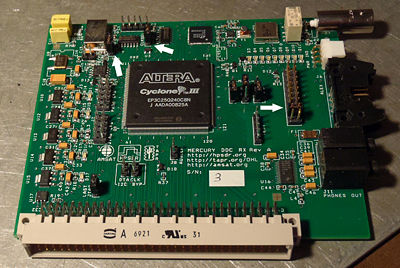Difference between revisions of "Multi-Receiver"
(→Multiple Mercury boards) |
(→Multiple Mercury boards) |
||
| (92 intermediate revisions by 4 users not shown) | |||
| Line 1: | Line 1: | ||
| − | + | [[Image:dualmercury.jpg|thumb|400px|Example of the connection points on the mercury board (Click for a larger image)]] | |
| − | + | ||
The openHPSDR receiver can be run in several configurations. Stand-alone, multiple receivers on a single [[MERCURY]] (one common antenna), and two or more [[MERCURY]] boards plugged into a single [[ATLAS]] (this allows two or more antennas). Each of these configurations require different hardware and software support but all have been successfully accomplished using [[MERCURY]] boards. | The openHPSDR receiver can be run in several configurations. Stand-alone, multiple receivers on a single [[MERCURY]] (one common antenna), and two or more [[MERCURY]] boards plugged into a single [[ATLAS]] (this allows two or more antennas). Each of these configurations require different hardware and software support but all have been successfully accomplished using [[MERCURY]] boards. | ||
| Line 11: | Line 10: | ||
==Multiple Receivers on a single Mercury== | ==Multiple Receivers on a single Mercury== | ||
| − | This | + | This option is supported by current versions of OpenHPSDR PowerSDR on Windows, cuSDR on Windows and Linux, KISS Konsole on Windows, and ghpsdr3 on Linux. |
| − | + | ||
| − | + | ||
==Multiple Mercury boards== | ==Multiple Mercury boards== | ||
| − | This option is supported by | + | (Last updated 13FEB2014) |
| + | |||
| + | This option is supported by current versions of OpenHPSDR PowerSDR and cuSDR. | ||
| − | + | '''Dual Mercury board setups (Windows):''' | |
| + | Diversity operation using two Mercury receiver boards is implemented in Open HPSDR PowerSDR. Polarization diversity or spatial diversity are possible, depending upon what inputs are provided to the two Mercury boards. | ||
| − | + | ==Required Hardware Configurations To Use Multiple Mercury Boards== | |
| − | + | (last updated 13FEB2014) | |
| − | + | Each Mercury board must have jumpers in place to specify a unique address for the board and a jumper in place to specify that the board is being used simultaneously with other Mercury boards. Each board will have a different jumper-selected address. The address is specified by placing jumpers on J5 (GPIO pins) on the Mercury board. Looking at the Mercury board with the Atlas bus connector down, the GPIO pins on J5 are arranged such that the lowest pair of pins (closest to F1) are GPIO pins 1,0. Without a jumper, the logic value for the GPIO pin pair is "0", with a jumper across the pins the logic value is "1". The Mercury board address is specified as a 3-bit address according to the jumpers placed on J5. The GPIO pins on J5 are assigned as follows: | |
| − | + | ||
| − | + | ||
| − | Each Mercury board must have jumpers in place to specify | + | |
GPIO pairs: | GPIO pairs: | ||
| Line 36: | Line 33: | ||
7,6 = Mercury ID bit 1, | 7,6 = Mercury ID bit 1, | ||
| − | 5,4 = Mercury ID bit 0, | + | 5,4 = Mercury ID bit 0, |
| − | 3,2 = | + | 3,2 = MULTIPLE_MERC |
| − | |||
| − | 2) The address of the first Mercury board should be "000", selected by having no jumpers on GPIO pins 9-8, 7-6, or 5-4. The address of the second Mercury board should be "001", selected by having a jumper on GPIO pins 5-4; and so on for any additional Mercury boards present. | + | All Mercury boards used in multiple-Mercury-board operations must have the MULTIPLE_MERC jumper (GPIO 3,2) in place. |
| + | |||
| + | The address of the first Mercury board should be "000", selected by having no jumpers on GPIO pins 9-8, 7-6, or 5-4. The address of the second Mercury board should be "001", selected by having a jumper on GPIO pins 5-4; and so on for any additional Mercury boards present. Photos of Mercury boards addressed for logical 0 (Merc1) and logical 1 (Merc2) are shown on the K5SO download site referenced above. | ||
Therefore, for dual Mercury boards, the 3,2 GPIO jumper pair should be on both Mercury cards, the first Mercury board is set for Merc_ID = 000 (no jumpers on pins 9-8, 7-6, or 5-4) and the 2nd Mercury card is set for Merc_ID = 001 (a jumper across the 5,4 pair). | Therefore, for dual Mercury boards, the 3,2 GPIO jumper pair should be on both Mercury cards, the first Mercury board is set for Merc_ID = 000 (no jumpers on pins 9-8, 7-6, or 5-4) and the 2nd Mercury card is set for Merc_ID = 001 (a jumper across the 5,4 pair). | ||
| + | ==See also== | ||
| + | * [[Multiple independent receivers - how to set up on Windows]] - not the same as above, but related. | ||
| − | + | [[Category:Hardware]] | |
| − | + | ||
| − | + | ||
| − | + | ||
| − | + | ||
| − | + | ||
| − | + | ||
| − | + | ||
| − | + | ||
| − | + | ||
| − | + | ||
| − | + | ||
| − | + | ||
| − | + | ||
Latest revision as of 13:43, 13 February 2014
The openHPSDR receiver can be run in several configurations. Stand-alone, multiple receivers on a single MERCURY (one common antenna), and two or more MERCURY boards plugged into a single ATLAS (this allows two or more antennas). Each of these configurations require different hardware and software support but all have been successfully accomplished using MERCURY boards.
Contents
Stand-Alone
The options is supported by all software and all versions of the verilog code.
Current verilog code is Mercury 2.9 and Ozy 1.7
Multiple Receivers on a single Mercury
This option is supported by current versions of OpenHPSDR PowerSDR on Windows, cuSDR on Windows and Linux, KISS Konsole on Windows, and ghpsdr3 on Linux.
Multiple Mercury boards
(Last updated 13FEB2014)
This option is supported by current versions of OpenHPSDR PowerSDR and cuSDR.
Dual Mercury board setups (Windows): Diversity operation using two Mercury receiver boards is implemented in Open HPSDR PowerSDR. Polarization diversity or spatial diversity are possible, depending upon what inputs are provided to the two Mercury boards.
Required Hardware Configurations To Use Multiple Mercury Boards
(last updated 13FEB2014)
Each Mercury board must have jumpers in place to specify a unique address for the board and a jumper in place to specify that the board is being used simultaneously with other Mercury boards. Each board will have a different jumper-selected address. The address is specified by placing jumpers on J5 (GPIO pins) on the Mercury board. Looking at the Mercury board with the Atlas bus connector down, the GPIO pins on J5 are arranged such that the lowest pair of pins (closest to F1) are GPIO pins 1,0. Without a jumper, the logic value for the GPIO pin pair is "0", with a jumper across the pins the logic value is "1". The Mercury board address is specified as a 3-bit address according to the jumpers placed on J5. The GPIO pins on J5 are assigned as follows:
GPIO pairs:
9,8 = Mercury ID bit 2,
7,6 = Mercury ID bit 1,
5,4 = Mercury ID bit 0,
3,2 = MULTIPLE_MERC
All Mercury boards used in multiple-Mercury-board operations must have the MULTIPLE_MERC jumper (GPIO 3,2) in place.
The address of the first Mercury board should be "000", selected by having no jumpers on GPIO pins 9-8, 7-6, or 5-4. The address of the second Mercury board should be "001", selected by having a jumper on GPIO pins 5-4; and so on for any additional Mercury boards present. Photos of Mercury boards addressed for logical 0 (Merc1) and logical 1 (Merc2) are shown on the K5SO download site referenced above.
Therefore, for dual Mercury boards, the 3,2 GPIO jumper pair should be on both Mercury cards, the first Mercury board is set for Merc_ID = 000 (no jumpers on pins 9-8, 7-6, or 5-4) and the 2nd Mercury card is set for Merc_ID = 001 (a jumper across the 5,4 pair).
See also
- Multiple independent receivers - how to set up on Windows - not the same as above, but related.