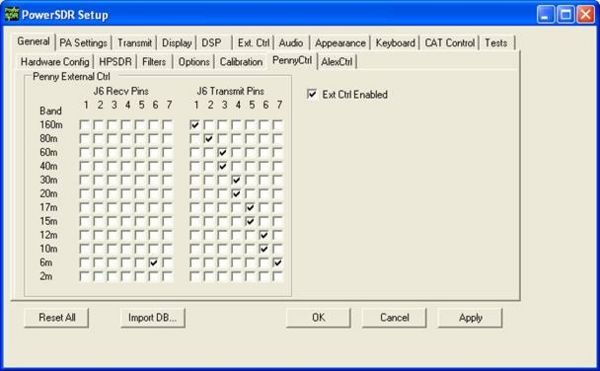Difference between revisions of "Antenna Switch Use Instructions"
(changed to version 3 now shipping) |
m (Added version 3 to info) |
||
| Line 19: | Line 19: | ||
'''Additional Features for Version V3 now shipping:''' | '''Additional Features for Version V3 now shipping:''' | ||
| − | Version 2 has provided the assembly of an additional relay which is grounding the RX connector while transmitting and an additional protection diode in the receive path. | + | Version 2 and 3 has provided the assembly of an additional relay which is grounding the RX connector while transmitting and an additional protection diode in the receive path. |
The supply voltage for the 6 meter LNA can be switched off by an additional transistor and two resistors when the LNA is not active. To implementing this feature, a jumper on the board must be removed. The 6 meter LNA is enabled through the PenncCtrl table in PowerSDR, HPSDR section. | The supply voltage for the 6 meter LNA can be switched off by an additional transistor and two resistors when the LNA is not active. To implementing this feature, a jumper on the board must be removed. The 6 meter LNA is enabled through the PenncCtrl table in PowerSDR, HPSDR section. | ||
Latest revision as of 00:21, 19 March 2010
The Antenna Switch uses the PTT_OUT from Penelope to switch the antenna either to the Mercury receiver in receive mode or to the transmitter Penelope in transmit mode. The BNC connectors on Mercury and Penelope are connected with short BNC cables with the RX and TX receptacles of the switch.
The relays used in the switch are provided for RF power up to 100W. A 12 Volt supply at about 100mA of current are required to supply the switch and the 6 meter Low Noise Amplifier (LNA). You can take the power supply from Atlas or the LPU.
Position the antenna switch in your cabinet so that the DSUB25 Connector is in the same orientation as on Penelope. This allows to connect the flat ribbon cable straight through without crossover. The dimensions and positions of the connectors are shown in a dimension drawing which helps to drill the holes in your cabinet in the correct places.
A straight through flat ribbon cable is connected to the DSUB25 connectors on both Penelope and the switch.
A two wire cable is plugged on a 2-pin connector on the switch for +12V supply i.e. from Atlas or the LPU. red=+12V. black=GND.
Additionally there are solderpads for connecting a 6 meter LNA with short wire cuts (about 10 mm stack distance) to the switch. It can be enabled by Penelope RX Pin 6 in PowerSDR and is then only in the RF-path in RX-mode.
Attention: DO NOT CONNECT THE DSUB25 CONNECTOR TO OZY WHICH HAS THE SAME TYPE OF CONNECTOR AS PENELOPE AND WHICH CAN EASILY BE MIXED UP AS THERE IS NO CODING TO AVOID IT. OTHERWISE YOU WILL SHORTEN +12V ON YOUR SWITCH AND BLOW A TRACE ON THE PCB.
It is recommended to obtain the flat ribbon cable unassembled with loose connectors to have the choice to arrange the connectors with the correct distance that matches your case configuration. Pin 1 is the colored wire of the flat ribbon cable and should be connected to Pin 1 of both connectors which have a triangle marking on position # 1. Before pressing the connectors on the cable you should be aware that the flat ribbon cable assembly is leaving the strain relieve in the correct direction on both ends.It is possible to press a third connector on the flat ribbon cable which can be connected i.e. to a power amplifier and configured by means of the TX Pins of the Penelope external control panel in PowerSDR. The control input lines of the power amplifier should then be decoupled by Schottky diodes.
Additional Features for Version V3 now shipping:
Version 2 and 3 has provided the assembly of an additional relay which is grounding the RX connector while transmitting and an additional protection diode in the receive path.
The supply voltage for the 6 meter LNA can be switched off by an additional transistor and two resistors when the LNA is not active. To implementing this feature, a jumper on the board must be removed. The 6 meter LNA is enabled through the PenncCtrl table in PowerSDR, HPSDR section.
After having checked Ext Ctrl Enabled you can check Receive Pin 6 for 6m. This switches the 6m LNA on as long as you are in the 6m frequency range. It is then in the rf-path during receive mode and is bypassed when transmitting.
Take care that J6 Transmit Pin 6 is NOT checked for the 6m band. Otherwise the LNA is not bypassed in transmit mode and can be damaged by rf power.