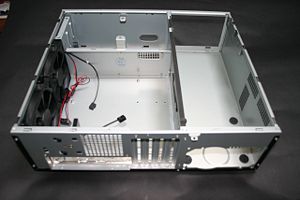A complete HPSDR transceiver
An example of a complete HPSDR transceiver using the Mercury, Penelope, and Ozy boards and other available hardware and software. It concludes with test measurements that compare the finished transceiver to other commercially available high end transceivers.
The goal is to build and operate the highest performance amateur radio transceiver that can be assembled using components documented on this wiki. Specifically in one case/enclosure, the following is expected:
- A totally integrated transceiver with an integrated computer, audio amplifier, speaker, HPSDR components, and 10 to 50 watts of power output. Not included would be the keyboard, mouse, flat panel screen, and antenna tuner. You could compare the proposed rig to commercial rigs such as the Flex 3000, TS-B2000, FT-2000, FT-950, or Ten Tec Pegasus. The transceiver must be mechanically and electrically secure so that one would not hesitate to take one to a field day exercise or a DXpedition as a primary rig.
By Ron Cox, W9KFB (with help from the HPSDR group who made all this possible)
Contents
- 1 Enclosure
- 2 Motherboard and CPU
- 3 Memory Module
- 4 Disk Drive(s)
- 5 (Optional) External Optical Drive
- 6 OEM Operating System
- 7 HPSDR Components
- 8 Audio Amplifier & Speaker
- 9 Layout of Components
- 10 Antenna Switch
- 11 Wiring
- 12 Software Installation
- 13 Optional Software
- 14 Important Lessons Learned on this Project
- 15 Open Issues not resolved
- 16 Complete Bill of Material (BOM)
- 17 Optional components and upgrades
- 18 Performance Testing
Enclosure
It may be possible to build the rig in the HPSDR's Pandora's box. It is very possible to do so if you are using a laptop computer and can keep the RF power out requirements to that needed for narrow band modes such as PSK31 and CW. That rig is being built, but two other rigs that were built came closer to meeting the specifications above. Using this experience, the specification goals will be met.
The following information on the Antec New Solutions Case was taken from their web site at [1]. In looking for a good case to build a transceiver that meets the specifications above and that allows you to access and modify the circuitry without getting in the way, we found that this case meets most of the requirements and delivers many unexpected bonus features. The specific Antec case is a model NSK2480 in the "New Solutions Series". Here are the main selling points about this case and power supply that sells for under $100 USD at most internet suppliers that carry Antec cases:
Power Supply
- The power supply is acoustically quiet and highly efficient.
- The 80 PLUS® Certified EarthWatts 380W power supply is also very quiet electrically and has no detectable switching power supply signals. If any spurious signals are detected in testing, we will eliminate them using clamp-on ferrites.
- Universal input (100 - 240 volts at 6 Amps with 50 or 60Hz). This power supply must power all the HPSDR components that we put in this case.
Case Structure
- 0.8 mm cold-rolled steel construction
- Triple-chamber structure to isolate power supply and amplifier heat for cooler & quieter operation
- 2 Drive Bays are used for HPSDR components, no optical drives will be mounted here
- 2 Hard Drive bays are available for Hard Drives
- 4 Expansion Slots - Only one will be usable as an expansion slot because we will use a Mini-ITX motherboard
- Front-mounted ports for easy mike and earphone connections: 2 x USB 2.0 (example: Griffin Knob and/or USB DSP headset); Audio in and out (analog mike and headset)
- Unit Dimensions: 5.5" (H) x 17.5" (W) x 16.3" (D); 13.97cm (H) x 44.5cm (W) x 41.4cm (D)
The height of the enclosure makes it possible to mount the HPSDR Atlas, Mercury, Ozy and Penelope boards.
Cooling Design
- Advanced cooling system: 2 side mounted 120 mm TriCool™ 3-speed fans
The fans really only cool one of the three chambers, the one with the computer mounted in it, but they are very low noise when set at low or medium speeds.
Motherboard and CPU
From experience building several HPSDR transceivers in this case, we have found that all is needed is a small footprint Mini IPX motherboard. No extra I/O cards are required if one uses virtual software ports. By using SATA drive ports exclusively we can use such a small motherboard. An Intel DQ45EK Desktop Board was ordered for this project, but a better lower cost solution is to use the new Intel D945GCLF2D board with a Dual-Core Intel Atom Processor and Integrated Graphics. A test of running PowerSDR on this processor resulted a CPU usage of less than 30%!
Memory Module
The Intel D945GCLF2D Motherboard will only work with up to 2 GB of 667MHz single module speed memory. The cost was $28.99 USD with a $10 USD mail-in rebate.
Disk Drive(s)
The motherboard will service two serial SATA ports (3.0 GB/s) and one parallel ATA IDE interface with UDMA 33, ATA-66/100 support. The most cost effective drive available should be used. Currently the Hitachi Deskstar P7K500 500GB Hard Drive - 7200, 16MB, SATA-300, OEM for $54.97USD looks to be a good deal for low cost hard drives.
(Optional) External Optical Drive
This facility is used to load programs but there is not enough room in the case for the drive. It is seldom used and a thumb drive is a good substitute for just copying and transferring programs from one computer to another. Sony makes a nice matching portable drive that several hams are using with this HPSDR transceiver as needed via a USB2 cable. The Sony model number is DRX-840U (see photo). Cost is $99.99.
OEM Operating System
The only way to buy an operating system for a new system like this is to purchase the OEM version. Most internet stores should carry it. To be compatible with most of the popular HPSDR software, Windows XP home edition works. Amazon.com lists " Microsoft Windows XP Home Edition SP2B for System Builders [OLD VERSION] by Microsoft Software (CD-ROM) (Windows XP) Buy new: $86.91 2 Used & new from $86.91"
HPSDR Components
| Part Name | Price ($US) | |
|---|---|---|
| Atlas Kit- TAPR | 35.00 | |
| Mercury RX - TAPR | 329.00 | |
| Penelope TX - NT-Electronics | 357.54 | |
| Ozymandias-mini - NT-Electronics | 214.79 (Preliminary) | |
| Antenna Switch - NT-Electronics | Only used if Alex is not available | 73.99 |
| Alexiares - TAPR | TBD | |
| PennyWhistle - TAPR | TBD | |
| 100 Watt 160 M to 6 M Amplifier - TBD | TBD |
Audio Amplifier & Speaker
The issue of how to best add an audio amplifier & speaker to a computer/HPSDR rig has been unresolved for some time. We now have a solution. Per the specifications the HPSDR transceiver we are designing and building must have an internal speaker component. A good small speaker with a battery powered amplifier was purchased at Fry's Electronics. It is called the iCube distributed by I_Concepts, and it cost $3.90 USD. The iCube was modified to run on 5 Volt computer power by putting a 5 volt computer style connector on it and using a 10 uf and .01 uf cap in parallel across the power input to the iCube to reduce the low level noise. The iCube was mounted to the cold rolled steel cabinet back with 4 sheet metal screws (see photo). At first we ran the speaker's input from the computer motherboard's audio line output on the rear of the enclosure. This has the advantage of also providing the computer's sound output so you can hear all the alert tones, startup and shutdown sound clues. The problem with this is was having the cable hanging out the back, and volume control problems with PowerSDR. Also one could not use the sound card functions for other functions such as processing audio for the microphone. Finally the decision was made to run the iCube's input directly to the Mercury board's audio output.
Layout of Components
It is not a complex project to layout the components for this transceiver. The motherboard and all her attachments are all located per the the instructions for the motherboard. The best place for the Atlas board is in the Optical Drives Bay. The Alex board set will attach on the wall where the USB2 cord is running to the rear. The decision on witch way to face the connectors is still being considered. If they face the rear, the mike and key jacks will be located on the end plate with the holes for the Alex BNCs. If the Alex boards BNCs face the front on the inside, most of the BNC wiring will be shorter and more direct and not be visible on the back any more.
Antenna Switch
The Antenna Switch was the last HPSDR component to be installed. It was originally installed next to the power supply on the outside enclosure wall with two standoffs. The first tests of the completed transceiver had switching noise throughout the HF spectrum. It was found to be radiated noise being picked up in the Antenna Switch due to its physical non-conducting contact with the main bundle of wires coming out of the power supply. Relocating the Antenna Switch into the corner at the end of the Atlas board solved the power supply noise problem, but there were too many undesirable narrow band signals with a dummy load on the rear antenna BNC connector vs placing a dummy load on the input BNC on Mercury. The Antenna Switch was installed in an enclosure (LMB #108) that is 2.25"X 5"X 2.25". The cost of the enclosure was $7.99USD plus local tax at Frys in Indianapolis. After installing the Antenna Switch in the corner next to the Atlas backplane as far away from any power wiring as possible, most of the added signals were eliminated. Note also the two clamp-on-torroids on the 25 pin ribbon cable. These torriods are required to block the conduction of unwanted RF into the switch. Also avoid ground loops to this antenna switch, as they will cause the noise floor to have a waveform indicating power supply noise. To eliminate the ground loop, only run a +12 volt line to the switch circuit board and leave off the ground wire. See the new test results below ([Internally generated RX signals]).
Wiring
The completed wiring did not change any of the power supply or front panel connectors, so those two components could be replaced with no special wiring changes. The only custom wiring done in the enclosure was the atlas power connectors, a short jumper cable that consists of a 20 pin power supply connector wired to a four pin hard drive power connector.
Key, Mike, and PTT Interface Assembly
The Key, Mike and PTT interface jacks can all be located on one removable PC expansion filler plate per the photo. We wired it so that the Ozy all ways controlled PTT and made it so one could use the mike jack as a PTT mike or just a PTT switch, assuming that the the Mike audio was delivered via VAC. All non ground terminations on the panel were RF bypassed with a .01 uf capacitor, except the microphone audio line which was not bypassed.
| Ozy DB9 Pin | Panel Jacks |
|---|---|
| 5: Common/Gnd | Ground of Key Jack |
| 6: Key Dash | Ring of Key Jack |
| 7: Key Dot | Ground of Key Jack |
| 8: PTT | Ring of Mike Jack |
| Penelope Audio cable | Panel Jacks |
|---|---|
| Tip: Audio | Tip of Mike Jack |
| Ring: Audio | Tip of Mike Jack |
| Common/Gnd | Ground of Mike Jack |
USB Microphone Option
An analog microphone jack is provided with a direct connection to the Penelope transmitter board, but the thought of using a USB mike instead via the Virtual Audio cable seemed like a better match for the high performance we expect from this HPSDR rig. A Logitech USB Desk Microphone was purchased for $29.99 and the VAC settings to operate it were established as:
Follow FlexRadio instructions: How to Setup Virtual Audio Cable (VAC) 4.0x with PowerSDR 1.x at [2]
- In PowerSDR Setup > Audio > VAC,
- Set Enable VAC
- Driver: Windows DirectSound
- Input: AK5370
- Output: Virtual Cable 2
- Stereo: Unchecked
- Enable for Digital Modes: Unchecked
- Allow PTT to override: Unchecked
In PowerSDR Mode USB, LSB, DSB, AM or FM, Turn on VAC for the USB mike and turn it off for the analog mike. To toggle MOX (PTT) and you use an accessory that can map to key strokes, use "ctrl +M". This will work! (Thanks to Joe, K1RQG for the tip). If you are interested in what other functions that can be controlled by the keyboard or simulated keyboard input, see PowerSDR Keyboard Shortcut List.
Result: Very excellent low noise, noise canceling microphone input via USB, but long , all most 2 second latency, which renders it not useful for amateur radio usage.
BNC Cables
In thinking ahead of what we are going to need for wiring this HPSDR transceiver, one set of items stand out as essential, BNC cables. First lets count the number of BNC connections in this rig:
- Mercury 1
- Penelope 1
- Alex 9
- PennyWhistle 2
- 100 Watt Amplifier 2
Total = 15
For this many BNC connections, it is essential to have reliable 50 Ohm connections that will stand up to harsh physical use. The best results will be to use professionally made instrumentation grade BNC cables rather than buy the tools and learn to make the cables yourself. At Fry's, these quality cables are in the instrumentation section and are branded as "Pomona". From the Pomona data sheet that can be found here: Pomona Model 2249 Cable Assembly with BNC Male on Each End. The advantage over hand built cables are as follows:
- The molded strain relief is directly bonded to the cable jacket for superior strength and durability.
- Teflon insulation and nickel tarnish resistant outer shells used in the BNC connector provide long life and reliability.
- Gold plated center contacts assure the most noise free connection possible.
- The connectors and cable are impedance matched.
The length of the Pomona cables are the length in the model number plus 3.37 in or 85.60 mm on each end for the strain relief and connector. The finished 3-D layout will determine number of each length needed.
Software Installation
All software listed here excluding Fldigi is for Windows systems only. Other software is under development for other operating systems see: HPSDR related software
PowerSDR
For installation instructions go to the Quick Startup Guide and scroll down to "PowerSDR Software Installation", then follow the directions given there.
KISS Konsole
You must try this program as it was written to be a simple interface to the Mercury and Penelope boards. You can find information on downloading and operation at KISS Konsole.
com0com
This program is required to allow programs to communicate frequency , mode, CW and PTT data. It is required software that must be installed to operate the digital modes using Fldgi. Go to [3]to learn about and install com0com.
Virtual Audio Cable
Other than the operating system, this is the only program that is listed on the BOM that must be purchased. The trial version might be used to get familiar with the program, but it is not usable on the air. With out this program you would have to use your built in sound card and external cables which can pick up RF signals. It is a much cleaner installation to use this program. Cost $39.99 USD. Go to this website to purchase and download [4].
Fldigi
See HPSDR Digital Modes Operation using PowerSDR, Fldigi, VAC and com0com for instructions on how to setup these programs.
Optional Software
CW Skimmer
Important Lessons Learned on this Project
- Pay very close attention to anything that might effect the signal ahead of the Mercury board. After the signal is processed by the Mercury board it is all digital (under software control). Keep unshielded power supply cables away from all antenna related circuits as much as possible.
- The audio processing needed some changes as a result of on the air testing. Using a non-amplified analog mike, there was high level of background noise. After consultation with Gerd in Germany, he recommended that we use an amplified microphone and that the 20 dB boost be deleted in the intozy11.bat file. This resolved the SSB audio issues, but we still have an issue with the FM deviation being too low. We are looking into this now. Using a USB mike use results in high latency that is objectionable to the operator and listener.
- The Mercury Audio is best just routed to an amplified speaker. Trying to run it through the motherboard's sound circuit proved to be more trouble than value.
- The Atom 330 works well in this application with no outstanding issues.
- All internal cables should be as short as possible with 6" lengths used where ever possible. Many 6" cables are only available via internet vendors. The electronic stores in town only stock longer versions of what you will need.
Open Issues not resolved
- Mike meter reporting 10LogV instead of 20LogV in TX mode.
- Obtaining 100 watts output on 160 through 10 meters.
Complete Bill of Material (BOM)
| Part Name | Price ($US) |
|---|---|
| Antec NSK2480 Case and power supply | 119.00 |
| Intel D945GCLF2D Motherboard & CPU | 80.61 |
| Corsair DDR2 2GB PC3500 memory module | 19.99 |
| Hard Drive or SSD | (Check local price) |
| Microsoft Windows XP Home Edition SP2B for System Builders | (Check local price) |
| iCube Portable Speaker | 3.90 |
| Pomona BNC 2249-C-6 cables (5 at 14.98 each) | 74.90 |
| HPSDR Components | 936.33+TBD |
| Misc. Small parts (nuts, bolts, standoffs, carbide drill bit for drilling steel, audio and PTT jacks & cables, BNC antenna connector | 30.00 |
| Antenna Switch Enclosure (LMS #108) | 7.99 |
| TOTAL | 1242.82+TBD |
Optional components and upgrades
- indicates this item was included in the build of this transceiver
| Part Name | Price ($US) | |
|---|---|---|
| Hitachi Deskstar P7K500 500GB Hard Drive | 54.97 | |
| Kingston 64 GB Solid State Drive* | 150.00 | |
| External Optical Drive Sony DVD/CD Rewritable Drive Model DRX-840U* | 99.99 | |
| Virtual Audio Cable* | 39.99 | |
| Logitech USB Desktop Microphone* | 29.99 | |
| PowerMate Griffin Knob* | 45.00 | |
| Gyration Air Go Mouse Plus & Full Size Keyboard * | 149.99 |
Performance Testing
TX Power output
| Band | MW | |
|---|---|---|
| 160 Meters | 623 | |
| 80 Meters | 645 | |
| 40 Meters | 623 | |
| 30 Meters | 590 | |
| 20 Meters | 543 | |
| 17 Meters | 492 | |
| 15 Meters | 464 | |
| 12 Meters | 436 | |
| 10 Meters | 408 | |
| 6 Meters | 157 |
Internally generated RX signals
| Band | #, Max dBm | |
|---|---|---|
| 160 Meters (Pre Amp on) | 1, -124 (1.867 MHz) | |
| 80 Meters (Pre Amp on) | 0 | |
| 40 Meters (Pre Amp on) | 1, -123 (7.120 MHz) | |
| 30 Meters (Pre Amp on) | 0 | |
| 20 Meters (Pre Amp on) | 0 | |
| 17 Meters (Pre Amp on) | 0 | |
| 15 Meters (Pre Amp on) | 1, 104 (21.151 MHz) | |
| 12 Meters (Pre Amp on) | 0 | |
| 10 Meters (Pre Amp on) | 10, -100 (image following at -5KHz from 28.320 to 28.540 | |
| 6 Meters (Pre Amp on) | 8, -100 at 50 MHz |
W9KFB Complete HPSDR Transceiver, serial number 2009-0001 & 2009-0002
Notes:
Performance shown in ARRL format.
All measurements dated after September 1, 2009 were taken with AGC set to fixed, AGC-T set to Maximum, and Dither and Random "enabled"
W9KFB HPSDR #1 has the Intel Dual Core Atom CPU, all other components are identical to W9KFB HPSDR #2 except where noted. PowerSDR (KD5TFD 22AUG2009 A) Ozy FX2:20090524, Ozy 16, Mercury 27, Penelope 12, CPU 30.9%, Buffer 2048, Sample Rate 192000.
W9KFB HPSDR #2 has the Intel Core2 Duo (E84000) CPU, all other components are identical to W9KFB HPSDR #1 except where noted. PowerSDR (KD5TFD 22AUG2009 A) Ozy FX2:20090524, Ozy 16, Mercury 27, Penelope 12, CPU 16.4%, Buffer 2048, Sample Rate 192000.
Selected Measurements will also report the values for a Yaesu FT-450, and a Kenwood TS-2000 to provide a commercial benchmark.
| Specifications | Measured in the W9KFB Lab | |
|---|---|---|
| Frequency coverage: Receive, 0.01-55 MHz; | Receive, as specified. | |
| Transmit, 1.8-2, 3.5-4, 5.3305, 5.3465, | Transmit, as specified. | |
| Transmit, 5.3665, 5.3715, 5.4035, 7-7.3, 10.1-10.15, | ||
| Transmit, 14-14.35, 18.068-18.168, 21-21.45, 24.89- | ||
| Transmit, 24.99, 28-29.7, 50-54 MHz. | ||
| Power requirement: 100-250 V ac, 50-60 Hz; | Receive, 0.4 A (typical); Transmit, 0.4 A (max). tested at 125 V ac. | |
| Modes of operation: LSB, USB, DSB, CWL, CWU, FMN, AM, SAM, SPEC, DIGL, DIGU, DRM. | As specified. | |
| ADC overload: +8dBm (preamp off), -12dBm (preamp on) | ADC overload:, +11dBm (preamp off), -9dBm (preamp on) #1 9/2/09 | |
| MDS (500Hz) 1.8MHz- 54MHz: -118dbm (preamp off), -138dBm (preamp on) | MDS (500Hz) 1.8MHz.: -108dBm (preamp off), -127dBm (preamp on) #1 9/2/09 | |
| MDS (500Hz) 1.8MHz.: -109dBm (preamp off), -125dBm (preamp on) #2 9/2/09 | ||
| MDS (500Hz) 1.8MHz.: -101dBm (ATT=on, IPO=off),-110dBm (ATT=on, IPO=on), -121dBm (ATT=off, IPO=on) FT-450 9/3/09 | ||
| MDS (500Hz) 1.8MHz.: -95dBm (ATT1=on, preamp=off),-95dBm (ATT1=on, preamp=on), -116dBm (ATT=off, preamp=on) TS-2000 9/3/09 | ||
| MDS (500Hz) 3.5MHz,: -108dBm (preamp off), -127dBm (preamp on) #1 9/2/09 | ||
| MDS (500Hz) 3.5MHz,: -101dBm (preamp off), -120dBm (preamp on) #2 9/2/09 | ||
| MDS (500Hz) 3.5MHz.: -100dBm (ATT=on, IPO=off),-106dBm (ATT=on, IPO=on), -120dBm (ATT=off, IPO=on) FT-450 9/3/09 | ||
| MDS (500Hz) 3.5MHz.: -94dBm (ATT1=on, preamp=off),-106dBm (ATT1=on, preamp=on), -121dBm (ATT=off, preamp=on) TS-2000 9/3/09 | ||
| MDS (500Hz) 14.0MHz.: -108dBm (preamp off), -127dBm (preamp on) #1 9/2/09 | ||
| MDS (500Hz) 14.0MHz.: -108dBm (preamp off), -128dBm (preamp on) #2 9/2/09 | ||
| MDS (500Hz) 14.0MHz.: -97dBm (ATT=on, IPO=off),-109dBm (ATT=on, IPO=on), -120dBm (ATT=off, IPO=on) FT-450 9/3/09 | ||
| MDS (500Hz) 14.0MHz.: -90dBm (ATT1=on, preamp=off),-104dBm (ATT1=on, preamp=on), -119dBm (ATT=off, preamp=on) TS-2000 9/3/09 | ||
| MDS (500Hz) 30.0MHz: -103dBm (preamp off), -120dBm (preamp on) #1 9/2/09 | ||
| MDS (500Hz) 30.0MHz: -103dBm (preamp off), -120dBm (preamp on) #2 9/2/09 | ||
| MDS (500Hz) 30.0MHz.: -90dBm (ATT=on, IPO=off),-102dBm (ATT=on, IPO=on), -106dBm (ATT=off, IPO=on) FT-450 9/3/09 | ||
| BDR (5KHz, 1dB Gain Compression): 119dB (ADC overload limited not phase noise limited) | BDR (20KHz, 1dB Gain Compression) at 3.5 MHz: 105dB (preamp off), 101dB (preamp on) | |
| BDR (20KHz, 1dB Gain Compression) at 14.0MHz: 101dB (preamp off), 119dB (preamp on) | ||
| BDR (20KHz, 1dB Gain Compression) at 30.0 MHz: n/a (preamp off), 124dB (preamp on) | ||
| BDR (5KHz, 1dB Gain Compression) at 3.5 MHz: 105dB (preamp off), 121dB (preamp on) | ||
| BDR (5KHz, 1dB Gain Compression) at 14.0MHz: 75dB (preamp off), 104dB (preamp on) | ||
| BDR (5KHz, 1dB Gain Compression) at 30.0MHz: n/a (preamp off), 119dB (preamp on) | ||
| IMD DR Not specified | IMD DR at 3.5 MHz:109dB (preamp on) #1 9/4/09 | |
| IMD DR at 14.0MHz:112dB (preamp on) #1 9/4/09 | ||
| IMD DR at 30.0MHz:105dB (preamp on) #1 9/4/09 | ||
| IMD DR at 3.5 MHz:109dB (preamp on) #2 9/4/09 | ||
| IMD DR at 14.0MHz:111dB (preamp on) #2 9/4/09 | ||
| IMD DR at 30.0MHz:105dB (preamp on) #2 9/4/09 | ||
| IMD DR at 3.5 MHz:90dB (ATT off, preamp on) TS-2000 9/4/09 | ||
| IMD DR at 14.0MHz:110dB (ATT off, preamp on) TS-2000 9/4/09 | ||
| IMD DR at 14.0MHz:92dB (ATT=off, IPO=on) FT-450 9/4/09 | ||
MDS= Minimum Discernible Signal,
BDR= Blocking Dynamic Range
IMD DR= Inter-modulation Dynamic Range